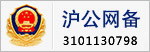运行以后提示:
应用程序中发生了未经处理的异常。如果单击“继续”。。。。云云。。。
未能找到路径“C:Users\新宇\Desktop\20-06-22-84-1 - 副本.png”的一部分。。
详细信息:
有关调用实时(JIT)调试而不是此对话框的详细信息,
请参见此消息的结尾。
************** 异常文本 **************
System.Net.WebException: 未能找到路径“C:\Users\新宇\Desktop\20-06-22-84-1 - 副本.png”的一部分。 ---> System.Net.WebException: 未能找到路径“C:\Users\新宇\Desktop\20-06-22-84-1 - 副本.png”的一部分。 ---> System.IO.DirectoryNotFoundException: 未能找到路径“C:\Users\新宇\Desktop\20-06-22-84-1 - 副本.png”的一部分。
在 System.IO.__Error.WinIOError(Int32 errorCode, String maybeFullPath)
在 System.IO.FileStream.Init(String path, FileMode mode, FileAccess access, Int32 rights, Boolean useRights, FileShare share, Int32 bufferSize, FileOptions options, SECURITY_ATTRIBUTES secAttrs, String msgPath, Boolean bFromProxy, Boolean useLongPath)
在 System.IO.FileStream..ctor(String path, FileMode mode, FileAccess access, FileShare share, Int32 bufferSize, FileOptions options, String msgPath, Boolean bFromProxy)
在 System.IO.FileStream..ctor(String path, FileMode mode, FileAccess access, FileShare share, Int32 bufferSize, Boolean useAsync)
在 System.Net.FileWebStream..ctor(FileWebRequest request, String path, FileMode mode, FileAccess access, FileShare sharing, Int32 length, Boolean async)
在 System.Net.FileWebResponse..ctor(FileWebRequest request, Uri uri, FileAccess access, Boolean asyncHint)
--- 内部异常堆栈跟踪的结尾 ---
在 System.Net.FileWebResponse..ctor(FileWebRequest request, Uri uri, FileAccess access, Boolean asyncHint)
在 System.Net.FileWebRequest.GetResponseCallback(Object state)
--- 内部异常堆栈跟踪的结尾 ---
在 System.Net.FileWebRequest.EndGetResponse(IAsyncResult asyncResult)
在 System.Net.FileWebRequest.GetResponse()
在 System.Windows.Forms.DataVisualization.Charting.Utilities.ImageLoader.LoadImage(String imageURL, Boolean saveImage)
在 System.Windows.Forms.DataVisualization.Charting.ChartGraphics.FillRectangleAbs(RectangleF rect, Color backColor, ChartHatchStyle backHatchStyle, String backImage, ChartImageWrapMode backImageWrapMode, Color backImageTransparentColor, ChartImageAlignmentStyle backImageAlign, GradientStyle backGradientStyle, Color backSecondaryColor, Color borderColor, Int32 borderWidth, ChartDashStyle borderDashStyle, PenAlignment penAlignment)
在 System.Windows.Forms.DataVisualization.Charting.ChartPicture.Paint(Graphics graph, Boolean paintTopLevelElementOnly)
在 System.Windows.Forms.DataVisualization.Charting.Chart.OnPaint(PaintEventArgs e)
在 System.Windows.Forms.Control.PaintWithErrorHandling(PaintEventArgs e, Int16 layer)
在 System.Windows.Forms.Control.WmPaint(Message& m)
在 System.Windows.Forms.Control.WndProc(Message& m)
在 System.Windows.Forms.NativeWindow.Callback(IntPtr hWnd, Int32 msg, IntPtr wparam, IntPtr lparam)
************** 已加载的程序集 **************
mscorlib
程序集版本: 4.0.0.0
Win32 版本: 4.0.30319.1022 (RTMGDR.030319-1000)
基本代码: file:///C:/Windows/Microsoft.NET/Framework64/v4.0.30319/mscorlib.dll
----------------------------------------
BicycleCalculator
程序集版本: 1.0.1.520
Win32 版本: 1.0.1.0520
基本代码: file:///D:/搜狗高速下载/下载/BicycleCalculator.exe
----------------------------------------
System.Windows.Forms
程序集版本: 4.0.0.0
Win32 版本: 4.0.30319.1002 built by: RTMGDR
基本代码: file:///C:/Windows/Microsoft.Net/assembly/GAC_MSIL/System.Windows.Forms/v4.0_4.0.0.0__b77a5c561934e089/System.Windows.Forms.dll
----------------------------------------
System.Drawing
程序集版本: 4.0.0.0
Win32 版本: 4.0.30319.1001 built by: RTMGDR
基本代码: file:///C:/Windows/Microsoft.Net/assembly/GAC_MSIL/System.Drawing/v4.0_4.0.0.0__b03f5f7f11d50a3a/System.Drawing.dll
----------------------------------------
System
程序集版本: 4.0.0.0
Win32 版本: 4.0.30319.1024 built by: RTMGDR
基本代码: file:///C:/Windows/Microsoft.Net/assembly/GAC_MSIL/System/v4.0_4.0.0.0__b77a5c561934e089/System.dll
----------------------------------------
System.Windows.Forms.DataVisualization
程序集版本: 4.0.0.0
Win32 版本: 4.0.30319.1
基本代码: file:///C:/Windows/Microsoft.Net/assembly/GAC_MSIL/System.Windows.Forms.DataVisualization/v4.0_4.0.0.0__31bf3856ad364e35/System.Windows.Forms.DataVisualization.dll
----------------------------------------
Accessibility
程序集版本: 4.0.0.0
Win32 版本: 4.0.30319.1 built by: RTMRel
基本代码: file:///C:/Windows/Microsoft.Net/assembly/GAC_MSIL/Accessibility/v4.0_4.0.0.0__b03f5f7f11d50a3a/Accessibility.dll
----------------------------------------
System.Windows.Forms.DataVisualization.resources
程序集版本: 4.0.0.0
Win32 版本: 4.0.30319.1
基本代码: file:///C:/Windows/Microsoft.Net/assembly/GAC_MSIL/System.Windows.Forms.DataVisualization.resources/v4.0_4.0.0.0_zh-Hans_31bf3856ad364e35/System.Windows.Forms.DataVisualization.resources.dll
----------------------------------------
System.Data
程序集版本: 4.0.0.0
Win32 版本: 4.0.30319.237 (RTMGDR.030319-2300)
基本代码: file:///C:/Windows/Microsoft.Net/assembly/GAC_64/System.Data/v4.0_4.0.0.0__b77a5c561934e089/System.Data.dll
----------------------------------------
System.Core
程序集版本: 4.0.0.0
Win32 版本: 4.0.30319.233 built by: RTMGDR
基本代码: file:///C:/Windows/Microsoft.Net/assembly/GAC_MSIL/System.Core/v4.0_4.0.0.0__b77a5c561934e089/System.Core.dll
----------------------------------------
System.Xml
程序集版本: 4.0.0.0
Win32 版本: 4.0.30319.1015 built by: RTMGDR
基本代码: file:///C:/Windows/Microsoft.Net/assembly/GAC_MSIL/System.Xml/v4.0_4.0.0.0__b77a5c561934e089/System.Xml.dll
----------------------------------------
mscorlib.resources
程序集版本: 4.0.0.0
Win32 版本: 4.0.30319.1 (RTMRel.030319-0100)
基本代码: file:///C:/Windows/Microsoft.Net/assembly/GAC_MSIL/mscorlib.resources/v4.0_4.0.0.0_zh-Hans_b77a5c561934e089/mscorlib.resources.dll
----------------------------------------
System.Configuration
程序集版本: 4.0.0.0
Win32 版本: 4.0.30319.1015 (RTMGDR.030319-1000)
基本代码: file:///C:/Windows/Microsoft.Net/assembly/GAC_MSIL/System.Configuration/v4.0_4.0.0.0__b03f5f7f11d50a3a/System.Configuration.dll
----------------------------------------
System.Windows.Forms.resources
程序集版本: 4.0.0.0
Win32 版本: 4.0.30319.1 built by: RTMRel
基本代码: file:///C:/Windows/Microsoft.Net/assembly/GAC_MSIL/System.Windows.Forms.resources/v4.0_4.0.0.0_zh-Hans_b77a5c561934e089/System.Windows.Forms.resources.dll
----------------------------------------
************** JIT 调试 **************
要启用实时(JIT)调试,
该应用程序或计算机的 .config 文件(machine.config)的 system.windows.forms 节中必须设置
jitDebugging 值。
编译应用程序时还必须启用
调试。
例如:
<configuration>
<system.windows.forms jitDebugging="true" />
</configuration>
启用 JIT 调试后,任何未经处理的异常
都将被发送到在此计算机上注册的 JIT 调试器,
而不是由此对话框处理。
系统是win7 64位。